August 13, 2025
Update 2025.08 for Vision launches on Monday, August 18th, 2025. Services could be down for up to six hours while we complete the update, and we'll notify all users when services are back online. We hope to have services back online sooner, but we would like to manage your expectations should we run into any issues.
The maintenance window start times are as follows:
| Time Zone | Start |
| LONDON | 8 pm, 18th August 2025 |
| NEW YORK | 3 pm, 18th August 2025 |
| LOS ANGELES | 12 pm, 18th August 2025 |
| SYDNEY | 5 am, 19th August 2025 |
Summary
Update 2025.08 brings a brand new user interface (UI) to Vision, with lots of features and improvements to support the new look. The new UI is designed to enhance your experience with improved navigation, modern design, and greater efficiency. While it looks very different from before, you'll soon realise that it operates very much the same!
The new UI brings some subtle improvements to our layer control that already worked exceptionally well. You now have quick access buttons, such as a Create button, that enables you to get creating more quickly and simply than before. Individual layers have also been tweaked to distinguish the difference between layer types.
The information window has been drastically reworked and we can't wait for you to start using it. It now holds even more information, and presents it to you in an easier to digest format, putting graphs and charts at the forefront. We've also introduced location analysis, this takes your location layers and automatically attributes the information for your area layers, whilst allowing you to interrogate the data with ease, and in more detail than before.
To help you get ready, we've attached a link to a video that shows the new UI in action. It walks through the updated layout and highlights key features so you can see exactly what's changing.
Click here to watch the video.
This update is also the first step to allow us to incorporate future features and improvements that are already in the works, to enable you to extract more value and insights from Vision than ever before.
The new layer control
With a more modern look, intuitive feel, and quick access to your most used actions, we think this new iteration of the layer control can help new and existing users use the system more seamlessly than ever.
 Layers are still organised from top to bottom, starting with your area layers, then your location layers, and finally your POI collection layers. We've now applied some icons and shading to the background of your layer tiles to help you more easily depict the different types.
Layers are still organised from top to bottom, starting with your area layers, then your location layers, and finally your POI collection layers. We've now applied some icons and shading to the background of your layer tiles to help you more easily depict the different types.
You'll also notice that underneath a layer that has been turned on, you have some quick action buttons. One of which is a green Create button, allowing you to add new areas and locations more easily than before.
We've also changed it to say "ON" or "OFF" on a layer tile to show whether a layer is turned on or off, as we know this wasn't as clear as we'd have liked before.
These are just some of the improvements that have been made. Although the layer control looks very different, it works similarly to how it always has. We've always been proud of our layer control and feel this offers a modern, new look, familiarity and improvements to its predecessor.
The new information window
Whilst we feel that we've improved the look and feel of the whole system, we've gone to town on the information window. You'll now see a fresh, user-friendly and data-rich window, which you navigate using tabs.
Meet the tabs
Key attributes. These are a selection of attributes that are most important to your business. The ones that you want to see fast, and above all else!
Locations. These are summary statistics, along with more granular, visual breakdowns of key attributes for your location and POI layers.
Market profile. The market profile brings together all the data included in your subscription along with your own attributes, shown as colourful, interactive graphs. Access all the market information in one place, more simply than ever!
Data. Here’s where you can view extra details assigned to an area or location. These are known as custom fields/attributes.
FYN. This displays the Find Your Nearest rules and settings applied to an area or location.
Notes. This is where you manage notes.
Actions. This is where you can manage any additional actions for an area or location, whether it’s editing the name or boundary, deleting, exporting, sharing, copying, or generating time/distance zones.

The image above shows the Key attributes tab.
 The image above shows the Market profile tab.
The image above shows the Market profile tab.
 The image above shows the Locations tab.
The image above shows the Locations tab.
New Sonar and more data coming
We're also pleased to announce that Scottish Sonar will be available with this update. We know that you've been patiently waiting for it, and you can start putting it to good use from the 19th of August.
There will also be a refresh of the American Community Survey data. This will include some new demographics, such as population broken down by race and health insurance coverage.
Future updates
This only feels like the beginning. We've got a really busy and exciting development roadmap planned out, which we can't wait to keep delivering to you. We'll keep you updated, but please, if you have any suggestions or feedback, just let us know. We'd love to hear it!




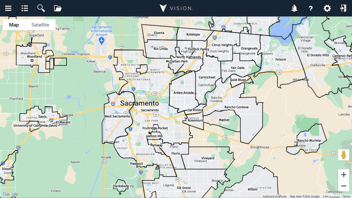
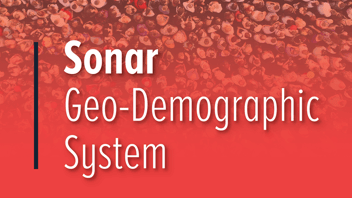
.png?width=352&name=Territory%20checker%20puzzle%20image%20(1).png)